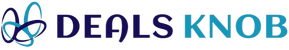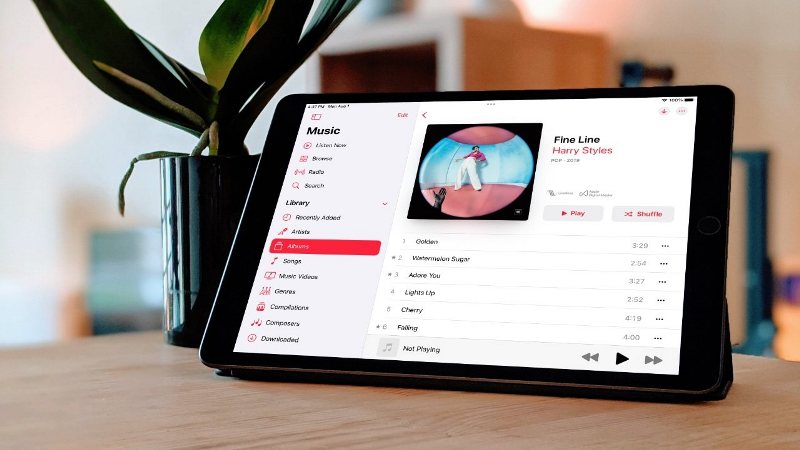Discover essential tips to keep your phone cool while charging and prevent overheating, ensuring optimal performance and longevity for your device.
In today’s digital age, smartphones have become an indispensable part of our daily lives. From communication and entertainment to work and navigation, we rely heavily on these devices.
However, frequent use and charging can lead to overheating, which can affect performance, battery life, and overall longevity of the phone. Here are some essential tips to keep your phone cool while charging and prevent overheating.
1. Use the Right Charger
Using the correct charger for your phone is crucial. Each device has specific charging requirements, and using a charger that is not compatible can cause overheating. Manufacturers design chargers that provide the optimal amount of power for their devices.
Using an off-brand or incompatible charger can lead to excessive heat production. Always use the charger and cable that came with your phone or purchase a certified replacement from the manufacturer. Avoid cheap, uncertified chargers as they can be hazardous.
2. Charge in a Cool, Ventilated Area
The environment in which you charge your phone plays a significant role in preventing overheating. Charging your phone in a hot or poorly ventilated area can exacerbate heating issues.
Ensure that the area is cool and has good air circulation. Avoid charging your phone under direct sunlight or in enclosed spaces like under pillows or inside bags. Opt for a cool, dry place with ample ventilation.
3. Remove the Phone Case
While phone cases provide protection, they can also trap heat. Removing the case while charging can help dissipate heat more effectively, preventing your phone from overheating.
If you notice your phone heating up during charging, remove the case to allow better airflow and heat dissipation.
4. Avoid Using Your Phone While Charging
Using your phone while it’s charging can cause it to heat up, especially when running power-intensive apps like games, video streaming, or navigation.
This added stress on the battery and processor generates more heat. Try to avoid using your phone for heavy tasks while it’s charging. If possible, let it charge uninterrupted.
5. Disable Unnecessary Features
Features like Bluetooth, GPS, Wi-Fi, and mobile data consume significant power and can cause your phone to heat up. Disabling these features while charging can reduce the load on your phone, preventing overheating.
Turn off unnecessary features and close background apps while charging to minimize power consumption and heat generation.
6. Update Your Software
Manufacturers often release software updates to improve performance and fix issues that may cause overheating.
Keeping your phone’s software up-to-date ensures it runs efficiently and stays cool. Regularly check for and install software updates for your phone’s operating system and apps.
7. Use Battery-Saving Mode
Most smartphones come with a battery-saving mode that limits background processes and reduces power consumption.
Activating this mode while charging can help keep your phone cool. Enable battery-saving mode from your phone’s settings while charging to reduce power usage and prevent overheating.
8. Opt for Airplane Mode
If you don’t need to use your phone while it’s charging, switching it to airplane mode can significantly reduce power consumption and heat generation.
This mode disables all wireless connections, minimizing the load on your phone. Turn on airplane mode while charging your phone to help it charge faster and stay cool.
9. Charge in Short Bursts
Instead of letting your phone charge for long periods, consider charging it in short bursts. Frequent, shorter charging sessions can prevent the phone from heating up excessively.
Charge your phone intermittently rather than continuously for extended periods. This MacFest Mesa practice can help manage heat levels better.
10. Use a Cooling Pad
For those who frequently experience overheating issues, using a cooling pad designed for phones can be beneficial. These pads help dissipate heat more effectively, keeping your phone cool during charging.
Invest in a quality cooling pad if you notice persistent overheating issues with your phone. Place your phone on the pad while charging to keep it cool.
Conclusion
Overheating can significantly impact your phone’s performance, battery life, and overall longevity. By following these essential tips, you can keep your phone cool while charging and ensure it operates efficiently.
Always use the right charger, charge in a cool, ventilated area, remove the case, and avoid using the phone for power-intensive tasks during charging.
Additionally, keeping your software updated, using battery-saving modes, and charging in short bursts can further prevent overheating. Taking these precautions will help you maintain your phone in optimal condition, enhancing its performance and durability.